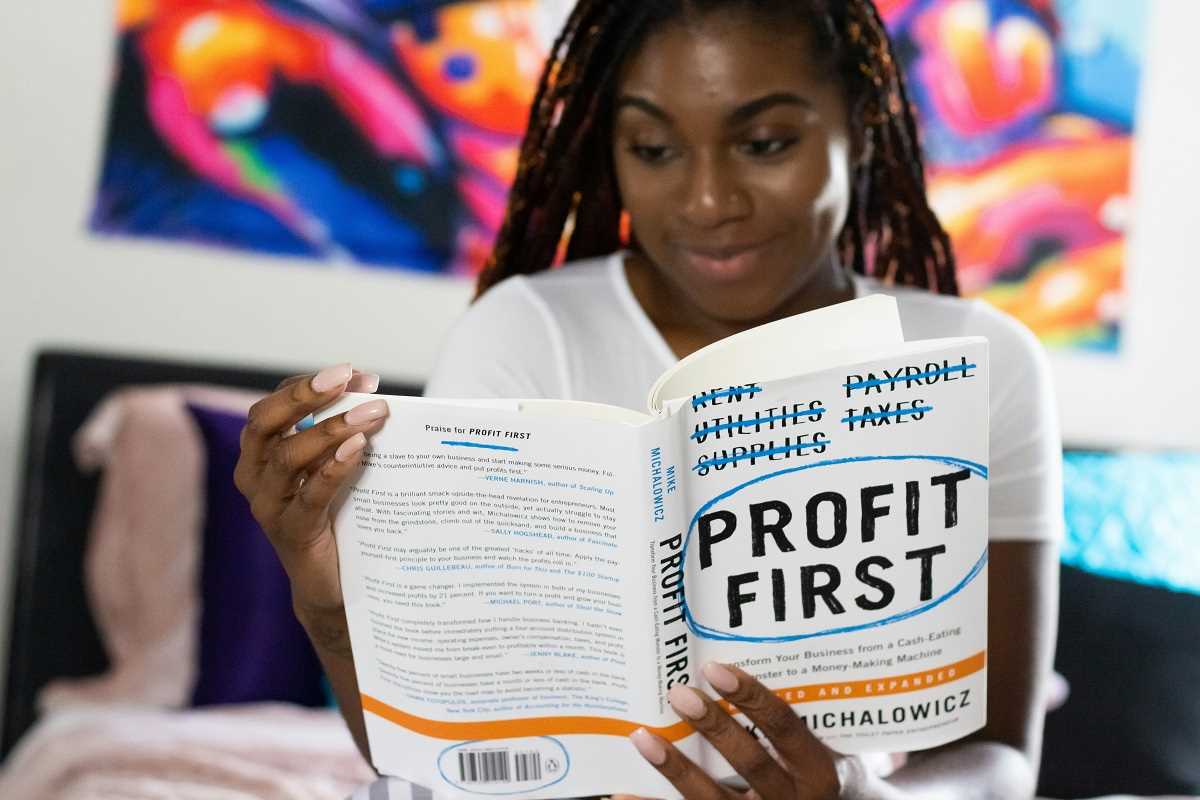Subscriptions are everywhere nowadays. From streaming services to gym memberships to meal delivery kits, it’s easy to sign up for things—but not always easy to keep track of them all. The convenience of subscriptions is great until you look at your bank account and realize that too many of them are quietly draining your finances. These pesky recurring charges can quietly add up, even for services you barely use or forgot you had. The good news? You can get your finances back on track by identifying and canceling the ones you don’t really need. Not sure where to begin? Don’t worry—we’ll walk you through how to spot those unnecessary subscriptions and take control of your money.
Review Your Bank Statements
The first step to uncovering unwanted subscriptions is to go straight to the source: your bank and credit card statements. Over time, it’s easy to lose track of small recurring charges, especially if they don’t feel like a major expense in the moment.
Sit down with your recent statements for the last few months, and look for any recurring charges that stand out. These are usually listed as monthly or yearly payments—for apps, memberships, or services. If something looks unfamiliar, don’t ignore it. Track down the company name from your statement, and see if it’s something you intentionally signed up for.
You might be surprised by what you find. Maybe there’s an old streaming service you started using during a free trial and forgot to cancel. Or, perhaps you’re still paying for a premium app that you downloaded ages ago but rarely open anymore. This is why regular reviews of your spending habits are so important.
Pro tip: To make this process easier going forward, create a habit of checking your statements regularly, at least once a month. The quicker you catch unused subscriptions, the less money you’ll waste.
Use Subscription Tracking Apps
If manually combing through statements feels overwhelming, don’t worry. There are plenty of apps designed to make this process much easier. Services like Truebill (now Rocket Money), Trim, and Hiatus can help identify and manage all the subscriptions linked to your accounts.
Here’s how they work. After connecting your bank account or credit card, these apps will scan for recurring charges, creating a complete list of your subscriptions. Many of these services even offer features to monitor upcoming payments or remind you when it’s time to cancel before the next billing cycle.
Some apps take things a step further by helping you cancel subscriptions directly from the app. For example, once you spot a subscription you don’t need anymore, you can often cut ties with just a couple of taps.
While there may be a small fee or premium tier for these apps, the convenience and savings they can provide often make them worth it. After all, they’re designed to save you time and money.
Ask Yourself If You’re Getting Value
Once you have a list of all your active subscriptions, it’s time to evaluate them one by one. This part can feel tedious, but trust us, it’s worth your effort. The key question you should ask yourself for each subscription is, “Am I actually getting value out of this?”
Consider how much you use the service and whether it’s worth what you’re paying. For instance, if you’re subscribed to five different streaming platforms but only watch shows on one or two, then it might be time to cut back. Similarly, a fitness app may have seemed like a great investment in January when you made it your New Year’s resolution, but if you’ve hardly opened it since, it’s better to cancel it.
Think about alternatives as well. Is it possible to downgrade your subscription instead of canceling? For example, many services offer cheaper, limited versions of their memberships that may better match your usage.
At the end of the day, it’s about balance. Subscriptions should bring you value, not guilt. If you look at one and feel more regret than satisfaction, you probably won’t miss it once it’s gone.
Don’t Fall for the “Sunk Cost” Mentality
One common trap people fall into when deciding whether to cancel a subscription is what’s called the “sunk cost fallacy.” This is the idea that since you’ve already spent money on something, you should keep spending to make it worthwhile—even if you don’t really use it.
For example, maybe you paid for an annual membership to an online learning platform, but after the first few months, you’ve barely logged in. Instead of thinking, “I should keep it since I already paid,” ask yourself, “Will I realistically start using this again soon?” If the answer is no, don’t be afraid to cancel—even if it feels like wasted money. Continuing to pay for something you don’t use isn’t going to get your money back; it’ll only create a bigger hole in your budget.
Watch Out for Free Trials
Ah, the free trial. It’s one of the oldest tricks in the book when it comes to subscriptions. Many companies offer a free introductory period to get you hooked, hoping you’ll forget to cancel before the billing cycle kicks in. And hey, it’s happened to the best of us.
To avoid accidental charges, set reminders on your phone or calendar as soon as you sign up for a free trial. The reminder should give you a heads-up to cancel before the trial ends if you’re not planning to continue. Some platforms even allow you to cancel immediately after signing up while still keeping access until the trial ends.
Checking your inbox can also help you spot lingering free trials that may have turned into paid subscriptions. Many services send receipts or notifications when a trial rolls over, so search your email using keywords like “subscription” or “payment receipt.”
Tips for Canceling Unused Subscriptions
Canceling a subscription might sound simple, but it isn’t always as straightforward as it should be. Some companies make it intentionally difficult, burying the cancellation process deep in their websites or requiring you to contact customer service.
Start by visiting the website or app for the subscription you want to cancel. Look for a menu option like “Manage Account” or “Billing.” If you can’t find the cancelation process, do a quick online search for instructions. Some companies require you to cancel through the app store if you signed up via your phone.
Keep in mind that certain subscriptions will offer you discounts when you try to cancel. For instance, streaming services might offer a “pause” option or a lower monthly fee. Be cautious; while these deals can be tempting, make sure you actually plan to use the service at the reduced rate before accepting.
Once you’ve successfully canceled, always check your next billing statement to ensure you’re no longer being charged.
Simplify for the Future
After trimming down your subscriptions, take steps to limit unnecessary spending moving forward. Consider creating a separate email account just for signing up for trials or subscriptions so they’re easier to track. You can also vow to only keep subscriptions that truly bring value or spark joy in your life.
Another helpful strategy is to stick to budgeting apps that categorize your spending. These apps will alert you when subscription costs exceed your budget or recommend ways to cut costs.

.jpg)